
CIF stands Customer Information File or you may say Customer Identification File. If you are registering for SBI net banking service then you will be asked to enter your CIF number. If you don't know your number then in this post I will help you find SBI CIF number of your bank account. Here I will be showing you different ways to obtain the same.
What is SBI CIF number?
Banks use Customer Information File (CIF) to store every customer’s personal, financial, and Demat related information. CIF numbers help banks to view customers data (personal and financial) without looking into their accounts.
CIF number records all of your banking activities on daily basis in digital or physical form.
State Bank of India uses unique SBI CIF number for every account holder to collect personal and financial information of customer. You can have multiple accounts in a bank but for all accounts the CIF number would be same.
Without CIF, it would be very complicated for banks to keep record of your accounts.
How to find SBI CIF number
There are multiple ways to find CIF number of SBI like you can find it on your bank passbook or in your State Bank of India account statement that you can download from your internet banking account.
Customers can also get State Bank of India CIF number by visiting their home bank branch.
Next, we’ve listed different ways to obtain your number including offline and SBI CIF number online search ways.
Find SBI CIF number on passbook
Account holders can find State Bank CIF number conveniently on their bank passbook. Usually, it’s printed on your bank passbook’s first page (see picture below).
To find SBI CIF number, just grab your State Bank of India bank passbook and try to find your customer information file number on it.
Somehow if it’s not printed on your passbook then try to find it with next method.
Find CIF number SBI on account statement
Your bank account statement carries your unique CIF number SBI. If you ever had obtained your bank account statement then you can find your SBI CIF number on that. Or if you are a State Bank internet banking user then you can download your account statement by logging into your online banking account.
Call SBI customer care number
Account holders can also talk to bank representative by calling to 18004253800 or 1800112211. After verifying your account ownership, bank's representative will help you get your account details including State Bank of India CIF number.
Visit your home bank branch
If you’re unable to get you State Bank of India CIF number through above mentioned methods then you can personally visit your home bank branch to get the same. After visiting your home bank branch, seek help from a bank representative to get your account information.
Login to SBI Online banking account
For SBI CIF number online search, one can login to SBI net banking.
- After getting access to your online banking account, from the side panel, go to Account Summery section.
- Then click on View nomination and PAN detials.
- On the next screen, your CIF number SBI Yono will appear.
SBI net banking users can login to their online banking account to get their CIF details. After get ting access to your online account, go to account summery page and view your account statement.
On account statement page, you will be able to find your State Bank of India customer information file number.
Just follow the steps given below to download account statement through net banking:
- Login to your account.
- Click on e-Services tab and then select account statement from the sidebar.
- From the page, select the period of statement for example last six months, and then select an option view, print or download.
- Click on go.
- Enter your profile password, if asked.
- That’s it. View your account statement to find SBI CIF number on it.
Get SBI CIF number through SBI Yono
SBI mobile banking users can find CIF number SBI Yono online by logging in to their SBI Yono app. After getting access to your app dashboard, follow the steps given below:
- Tap on Services.
- From the list of options, touch Online Nomination.
- Next, select account type as Transaction Account and then select your account number.
- On the next page, along with your other account details you will be able to find your SBI CIF number.
Read: How to register on SBI Yono
As another option, SBI Yono mobile banking app enables you view your account details and transfer fund remotely. To get your State Bank of India account CIF number,
- Open you SBI Yono app and then tap on My Accounts then View/Download Statement.
- Thereafter, select any period for your statement then download the same.
- Open your SBI statement and in account details section find your CIF number.
CIF number through Email
Customers who have opted for email statement, can find SBI statement email in their inbox which will contain your customer information file number too.
What does CIF number of SBI contain?
SBI CIF number or customer information file is a 11 digit number which carries following data of a bank account holder:
- State Bank of India CIF number stores all of your KYC details.
- It stores your loan history.
- SBI CIF stores your financial activities on daily basis.
- It carries your Demat related information.
- CIF folder helps bank to view your all accounts information at one place.
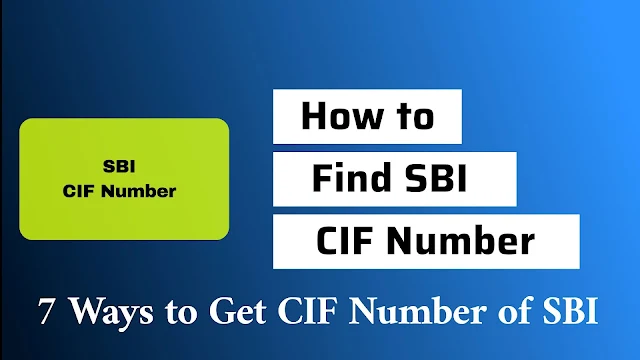
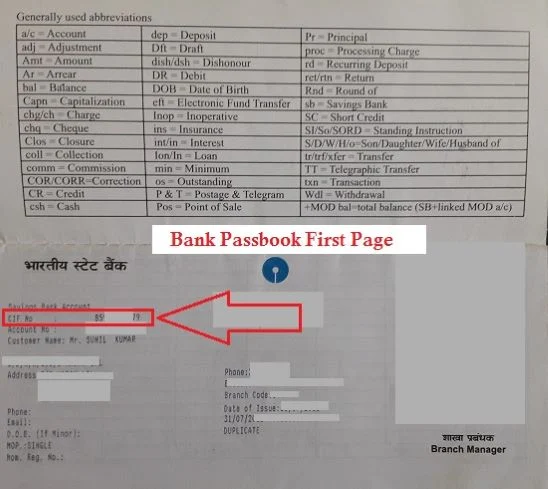
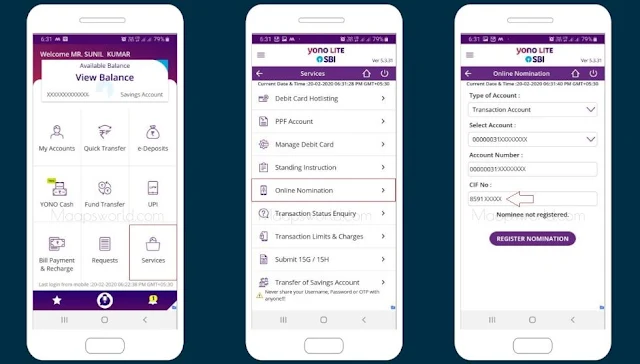
Comments
Post a Comment
Have a question? Just ask in comment box!