
Canara Bank is one of the leading banks of the country. The bank offers all modern banking services to its customers so they can perform banking right from the comfort of their home or office. This post will guide you on how to get Canara Bank user ID.
There are different ways available to find Canara Bank user ID. I have discussed easier ones with you.
Best and easy one is by using Canara Bank official net banking website. All you need to do, just fill in basic information pertaining to your bank account and verify the same using your registered mobile number. So let's find out how to know Canara Bank net banking user ID using the bank's official website.
How to Find Canara Bank user ID?
- To find your net banking username, visit official Canara Bank net banking website (https://candi.canarabank.in/omnichannel/?) Note: Make sure you are on official website of the bank.
- Click on Retail Net Banking section.
- Click on Forgot User ID option.
- Enter your bank customer ID and then enter your registered mobile number linked with the bank account. Note: You can find your Canara Bank customer ID on your bank passbook, cheque book, or bank statement.
- Once you enter the asked details, click Submit button.
- Verify the details and click Submit.
- Enter the OTP received on your registered mobile number and hit Submit to proceed.
- Congratulations, on the next screen, you will get your Canara Bank user ID.
Now you can login to your online banking account using your net banking username.
Read: How to invest in stock market?
How to Get Canara Bank Customer ID?
In most of the cases, your Canara Bank customer ID is your net banking user ID. Here are some ways to find out your bank customer ID.
To find Canara Bank customer ID, simply grab your bank passbook and on the first page, you can find your customer ID.
Similarly, if you have your bank statement then you can find your customer ID written on it too.
Alternatively, your bank customer ID is also printed on your cheque book.
Last but not the least, you can talk to customer care agent (click to get customer care number) to get your Canara bank customer ID.
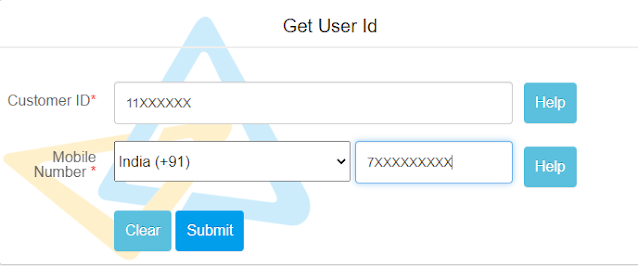
Comments
Post a Comment
Have a question? Just ask in comment box!