
Today in this tutorial I will show you step-by-step guide on how to download SBI Bank statement in PDF format. If you need State Bank of India account statement then for your knowledge your banks allows you download your statement online using its digital banking platforms such as internet banking and mobile banking. SBI Bank Statement PDF download is a very easy task, just read on to know the process in detail.
State Bank of India provides a bundle of online services to its customers through online banking ranging from account balance enquiry to fund transfer. It has improved its digital banking significantly and now you can perform almost all banking activities via its net banking service.
If you want to download SBI Bank statement online in PDF format then all you have to do is just login to Online SBI or Yono mobile app and download your bank statement.
Here you will learn two different ways to get SBI Bank statement online. First one is SBI net banking and second is Yono mobile banking.
Using either platform, customers can download SBI account statement for up to 1 year in PDF file format or excel too.
SBI online banking service allows you to view and download your State Bank of India statement of last 3 months, 6 months, 1 year or your desired period. If you'll visit your home bank branch to get SBI account statement then your bank would charge you ₹100 to ₹150. But if you're an online banking user then you can download your statement for free.
Internet banking service of the bank is not limited to download account statement, you can use it to see your account activities, apply for cheque book, stop cheque payment, apply for new ATM card, block your debit card, open/close PPF account, open/close fixed deposit account and more.
If you're reluctant to use this service due to security reasons then read, 'Is online banking safe?'
If you're not an SBI online banking user then activate this fabulous service now. You can activate SBI net banking service without going to your bank branch.
As mentioned above, for SBI Bank statement PDF download, you should be a net banking or mobile banking user. If you're already then login to your SBI online account using your login credentials.
Otherwise, first read these posts and activate digital banking service of the bank which is available for free:
- How to register for State Bank of India net banking service?
- How activate SBI mobile banking online?
Just follow the instructions given in this tutorial to download SBI Bank statement online.
Must read: How to invest in share market beginners' guide
SBI Bank statement PDF download using net banking
Watch following video to get State Bank of India statement or continue reading.
First of all, visit Online SBI website and login to your online account using your login username and password.
After logging in, for SBI Bank statement PDF download, from the side panel, click on 'Account Statement'.
Now, select an account number whose account statement you want to download. Then select period of statement like I have selected last 6 months. Subsequently, click on the radio button next to 'Download in PDF format'.
Thereafter, click on 'Go'.
Note: For SBI Bank statement PDF download for a specific period, select first option 'By Date' and then select start and end dates.
That's it. SBI statement file will be saved to your computer.
Get SBI statement download using SBI Yono mobile app
Customers who would like to download SBI Bank statement on mobile can install SBI Yono mobile banking app. This app helps you perform a number of online banking activities online including view and download account statement.
To get SBI statement on mobile, follow the steps given below:
- Get access to your Yono mobile banking dashboard and tap on ''My Accounts'.
- Then 'View / Download Statement'.
- Select your bank account.
- Enter start date and end date.
- To download SBI Bank statement on mobile, tap on 'Download' button.
Congratulations! Your account statement in PDF format will be saved to your mobile.
SBI mini statement check by miss call
For SBI mini statement check by missed call, account holders will be required to give a missed call to-
09223866666
Instantly, after give a missed call from registered mobile number linked with the bank account, customer will receive his last 5 transactions details through SMS.
Customers who have not activated missed call banking service of the bank would not be able to check their mini statement by missed call. To achieve the same, you will need to activate the service.
For that purpose, send SMS, ‘REG Account Number’ to 09223488888 e.g. Reg 315XXXXXXXX.
Frequent Asked Questions
How can I get SBI Bank statement?
One can download his bank account statement through SBI net banking or SBI Yono mobile banking app. Follow these steps, to download your account statement:
- Login to your SBI net banking and click on 'Account Statement' from the sidebar.
- Select period for which you want account statement.
- Choose 'Download statement in PDF' and hit Go button.
- That's it. Account statement will be downloaded soon.
What is SBI Bank statement password?
Your SBI Bank statement password is your 11 digit bank account number. To open your statement PDF file, enter your full account number without prefixing '0'.
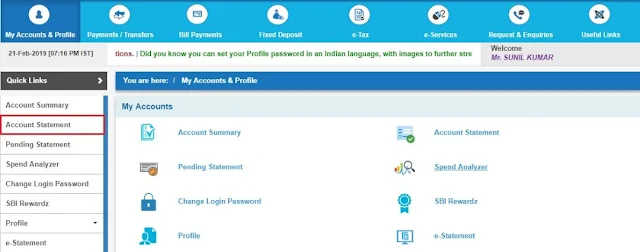


Comments
Post a Comment
Have a question? Just ask in comment box!